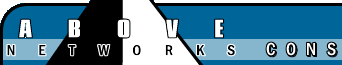|
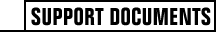
Incorrect Page X of Y footer when printed
Problem: When client prints a Word document, it prints out the wrong number
of pages in the Page x of y field although it looks fine on the screen. For
example, it may print out Page 1 of 1, Page 2 of 2 and then Page 3 of 3 instead
of Page 1 of 3, etc.
Resolution: This is a bug in Word 2000 that occurs from time to
time. There are several steps that you can take to resolve this
problem.
(1) On the Tools menu, click Options. On the Print tab, click
to select the Update fields check box and clear the Background
Printing check box then click OK. Try printing.
(2) If the print
preview is correct, click on the Print icon directly from the
Print Preview screen.
(3) If all else fails, send Field Services
out to install the SR-1 patch. Microsoft has confirmed that this
is a bug and that
the problem was corrected in Microsoft Office 2000 SR-1/SR-1a.
|