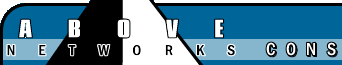|
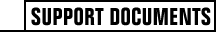
Getting message displaying “Not enough memory” when
adding a chart to workbook
Problem: Client gets a memory error if a chart is added to a
workbook.
Resolution: Problem occurs when there are already too many charts
in a workbook. Excel can have a max of 124 charts in a workbook.
You can work around this limitation by doing the following:
(1) Select the chart area.
(2) On the Format menu, click Selected
Chart Area.
(3) Select the Font tab.
(4) Click to clear the Auto scale check box.
Click on OK.
Getting message displaying “No
more new fonts may be applied to this workbook”
Problem: Client gets this error message while trying to copy in
an existing chart or adding a new chart to a workbook.
Resolution: This is a confirmed bug in Word 2000 and is fixed
in SR-1. To work around this problem, use the same resolution
as the “Not enough memory” problem (see above) or
have the client split the number of charts into multiple workbooks.
|