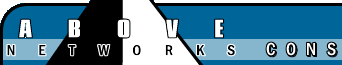|
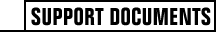
Client gets Columns with numbers instead of letters
Problem: When client views the spreadsheet, they see numbers for
the columns instead of the usual letters.
Resolution: Click on Tools and then go to Options. Click on the
General tab and uncheck R1C1 Reference Style.
Menu bar is missing from spreadsheet view
Problem: When Excel is opened, the menu bar which contains
File, Edit, View etc can’t be seen.
Resolution: The Menu Bar in Excel 2000 can be turned off from
view. To check settings, do a right-click on any available toolbar
or icon and select Customize. That will give you the following
window:
INSERT SCREEN SHOT HERE
Click on the Toolbars tab and scroll to the bottom of the list
and you should see Worksheet Menu Bar. If not checked, check
it and then click Close. If it is not on the list, close out
of Excel completely. Do a search on your C drive for a file
called “Excel.XLB” and
delete the file(s). Then open Excel again and your toolbars
should be there.
|