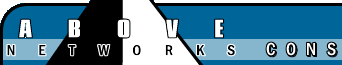|
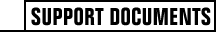
No exclusive access to database or database is locked for editing
Problem: Client gets the message “You do not have exclusive
access to the database at this time. Your design changes will not
be saved” when trying to save design changes made to an
Access form, report, macro, or module.
Resolution: In order to save design changes to forms, reports,
new page links, macros, modules, and command bars, Access 2000
must be able to lock the database exclusively during the Save operation.
Therefore, only one user can have a database for it to be opened
exclusively. Tables, queries, and relationships do not fall under
this restriction because they are Microsoft Jet-specific objects.
Microsoft introduced this requirement to Access 2000. If the client
needs exclusive access, they will need to ask all users to get
out of the database and then go back in.
Formula or function is not working properly in Access
Problem: Client reports that a function is not working properly
in Access 2000.
Resolution: Microsoft recommends that if an Access database
starts behaving unpredictably, run Compact and Repair from the
Tools – Database
Utilities menu. Compact and Repair does two things to a database.
First, it sort of does a defrag on the database file itself
removing all unnecessary file space within the database and making
the file
size smaller. Second, it does a repair function on the database
and removes any corruption from the file.
Note: Make sure that there’s enough hard disk space to
run the C&R. Access needs to make a temporary copy of the database
in order to run C&R and will check to see if there’s
enough free space to do it. Also, make sure that there’s
no one else is in the database during the C&R.
Unable to open an Access 97
database (or older)
Problem: Client has an older Access database and wants it opened
in Access 2000.
Resolution: When you attempt to open up an Access database in
Access 2000, Access checks to see if it’s in Access 2000
format. If not, it will prompt you with the following message:
INSERT SCREENSHOT HERE
Choose Convert Database and click on OK if you want to convert
the database into 2000 format. Note: Once a database is converted
to Access 2000, it cannot be open in a prior version of Access.
If you want to maintain the status of the database, choose Open
Database and click on OK.
|